Creator Wizard Seth Dev Log #10 - Tree Branch Structure Improvements
We are here today to make some improvements on some trees that I have created. I created a single branch and duplicated it in order to fill out the tree canopy on the basis of a prototype. Now it is time to refine it further.

We can see clearly that this tree branch has a much better shape. The leaves are distributed in a much more natural and organized way compared to the last tree render that used leaf clusters that were arranged in a spherical way making it harder to achieve a specific shape.
Below I have created a variation of a branch, on the right is the old variation, and on the left is the new. The difference being that the leaves are much more organized and face a more similar direction to one another. This will make it easier to shape the branch in a specific way.
And below is another branch I have created which also has a couple leaves on the upper part of the branch to give it some nice variation and detail.
The branch on the right is the new branch that utilizes the new branch prefabs I have created that have a more organized and tree-like shape. Of course it's not necessarily "correct" it just will hopefully fit the type of tree I am trying to create. The tree frame I am using is similar to a maple or birch tree in the way that it branches. So if I create the frame to match the branches I can create a tree that resembles a real tree type.
Some more detail on the part of the branch that would be closer to the trunk really balances things out and makes it look natural.
Here we can see the reconstruction of the tree canopy taking place, starting from the ends of the branches.
The tree's shadow is starting to look very beautiful and realistic.
So below we have a tree branch and it is very flat. So I need to make it more vertical and add branches that create canopy above and below to make it so that the branch is self shadowing and more natural looking shape.
I also enable an environmental lighting setting to make the lighting more subtle and come from different directions.
One final adjustment, slightly randomizing the rotations of the leaves and the difference is subtle at first but once you really absorb the image you can see it does look more natural and realistic.

























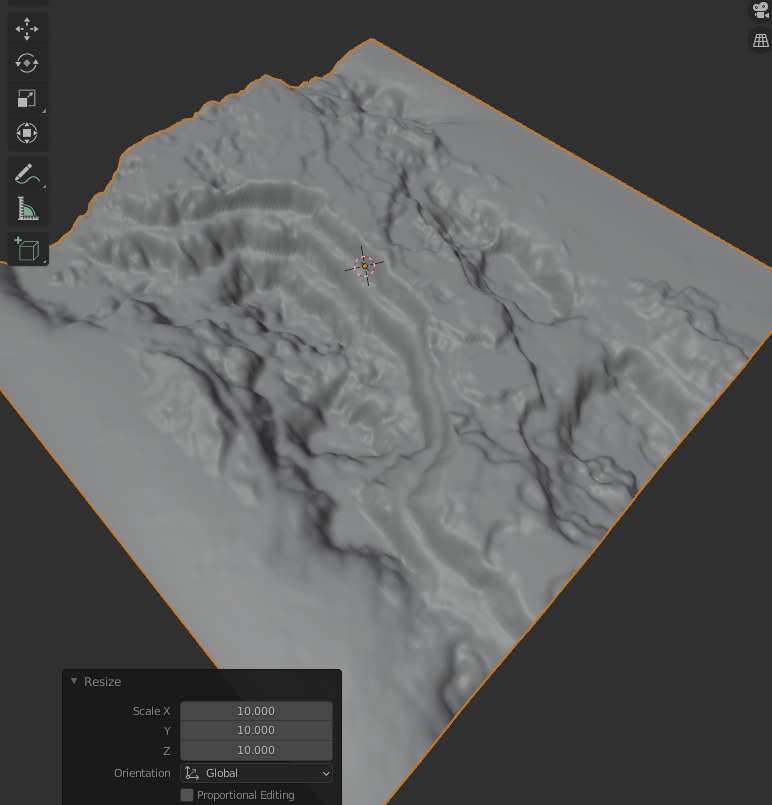
this is crap (im not a troll)
ReplyDelete